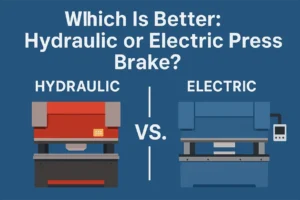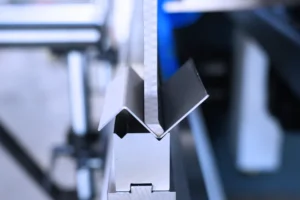Thank you for your trust and support for the Laser Equipment of Krrass. In the initial stage of learning to use and maintain the cutting machine, many customers need a lot of attention and inspection work, leading to unstable use of the device, low work efficiency, and customer troubles. Therefore, we have sorted out our own work experience and the experience of some skilled operators and briefly summarized the operation process, daily maintenance, and simple troubleshooting so that everyone can learn and progress together.

Laser Equipment Boot sequence:
- Turn on the main power switch (usually, we choose a four-phase air switch without leakage protection for installation). If the customer who installs the air compressor turns on the air compressor and the air dryer simultaneously, the air storage tank and the oil-water separation filter element (fourth stage) are turned on. Drain oil and water. You must turn the gas source on for oxygen or nitrogen-cutting users first. Because at the beginning of cutting, Laser Equipment will damage the lens due to lack of air if the air source is not turned on.
- Turn on the knob switch of the electric cabinet; at this time, the chiller is automatically powered on (our electric cabinet design chiller does not need to close the air switch, excluding high-power machines) and then enters the next step after the chiller temperature stabilizes at 20 degrees (especially in winter when the water temperature is shallow).
- Turn on the computer, turn on the power of the laser, and turn on the emergency stop switch (it usually takes about 20 seconds to turn on the start button after the Maxphotonics laser is started, the Raycus laser does not need to turn on the start button, and the IPG laser needs to click the start button after it is started).
- Open the software and enter the preparation work.
Laser Equipment Shutdown sequence:
- Close the gas (air compressor gas nitrogen oxygen valve closed)
- Jog the blowing switch to vent the gas in the machine pipeline and close the cutting software
- Turn off the start button, turn off the light source switch, turn off the emergency stop switch (the function of turning off the emergency stop is to turn off the servo drive), and turn off the computer (please turn off the computer. Note: Do not force the power off. Direct power off will cause system files to be lost and cause inconvenience to users.).
- The most critical step is not to immediately turn off the knob switch. Turn off the laser light source. After the laser stops working, please let the chiller continue to work for about five minutes and then turn off the knob switch (continue to let the chiller work and let the laser dissipate heat for five minutes to ensure stable cooling of the laser). Turn off the rotary switch.
- Turn off the main power to the air compressor, desiccant, and Laser Equipment.
Preparation before cutting
- The machine tool returns to the origin to correct the machine tool (the auto-focusing laser head will automatically correct the zero focus)
- Calibration height (one-key calibration can be used when the machine has no alarm, manual calibration is required when the capacitance changes too much)
- Check the nozzle and the lower protective lens. If there is any abnormality, please deal with it in time
- Check whether the optical center is offset (when the optical center is canceled, the apparent phenomenon of unstable cutting is that Laser Equipment cannot cut through the thick plate or the cutting surface in a specific direction is not good, and the thin plate sparks have deviated to one side above the plate, and Laser Equipment cannot start the cutting. The speed stability is also poor)
- Please check where the focus is and manually adjust it to the focus you need.
Start the machining process:
Open the software → import graphics → put the cutting graphics into the cutting range → set the ordering → set the cutting process parameters (the cutting speed, gas pressure, and focus position of different thickness plates are different) → go to the border (see whether the graphics are within the cutting range) →Open the shutter →Start cutting
Daily Notes:
- Laser Equipment should calibrate the cutting head at least once daily, and the calibration status is preferably two excellent. Laser Equipment should replace the cutting head with the cutting nozzle, and Laser Equipment should calibrate the radio frequency line or any part again.
- The machine tool should return to the origin once a day to ensure the machine tool's accuracy and the cutting's safety. In case of exceptional circumstances such as power failure or collision, it is necessary to return to the origin after the fault is eliminated.
- During the cutting process, the equipment operator is strictly forbidden to do other things, and the handle should be carried with you so that you can press the emergency stop at any time in case of an emergency.
- The air compressor discharges water once daily to ensure that the cutting head's air is clean.
- The machine tool is cleaned and cleaned regularly, and the screw and guide rail are cleaned and refueled once a week
- Regularly clean and disinfect the computer. Try to use only one U disk to insert into the computer. If there is a problem with the computer, use the backed-up files to restore the system and cut parameters with one click.
- When using air cutting, Laser Equipment should clean the protective lens once a day, and Laser Equipment should not use the burned protective lens to prevent the focusing lens from burning out.
- Pay attention to the air pressure when cutting with oxygen, replace the gas in time, and it is strictly forbidden to cut without gas.
- When moving the machine tool, ensure that the cutting head is raised to a safe height before moving the machine tool to prevent the cutting head from hitting the iron plate and damaging the cutting head.
- When the refrigerator is used in winter when the temperature reaches below 6 degrees, take antifreeze measures (add antifreeze in time).
- The chiller needs to be replaced with pure water every month (it is best to use distilled water).
Common faults and troubleshooting methods:
1. No laser output when cutting
- First, check whether the laser power switch and key switch are turned on, and the laser START button is activated.
- Check whether there is an alarm in the laser power supply. If there is an alarm, release the alarm according to the laser instruction manual. Standard warnings include water pressure and temperature alarms, mainly caused by the flow and temperature of the refrigerator. When the refrigerant is opened, check whether the water pipe is broken—bend game phenomenon.
- Check laser cutting machine whether the laser deviates seriously from the cutting nozzle. The way to check is to use a dimmer or transparent tape, put it on the cutting nozzle to emit light, and observe whether the laser deviates.
- Check whether the optical signal line is connected well and whether the PWM signal line, modulation signal line and 0-10V output signal line are firmly connected in the machine tool control cabinet.
- After checking the above points, if no problem is found, don't hesitate to get in touch with the manufacturer.
2. The cutting effect is not ideal
- Check whether the cutting process parameters are correct. Cutting speed, gas and air pressure, cutting height, and focus position are all key factors that affect the cutting effect. The parameters used are different for different sheets and different thicknesses.
- Check laser cutting machine whether the protective lens is clean. The protective lens must be clean and free of damage. It is strictly forbidden to continue to use the burned protective lens.
- Check whether the laser is output from the center of the cutting nozzle. Laser Equipment can ensure the cutting quality by providing that the laser is output from the center of the cutting nozzle. If not, please adjust the focusing lens adjustment screw to adjust the laser.
- If the above points are correct, or the cutting is not good, it is necessary to check whether the laser focusing mirror is clean or burnt. Remove the cutting head to check the focusing mirror. The requirements for focusing on mirrors are stringent. Laser Equipment cannot use it.
3. Network connection timeout alarm
Please turn off the laser cutting machine emergency stop button and restart the network repair button. After the network timeout alarm disappears (ignore other warnings), don't hesitate to get in touch with the after-sales staff for network timeout repair of other models.
Please cherish your machine as you love your car, and it will repay you with a stable output. Thank you for your study and implementation. Please give us feedback in time if you have any comments or suggestions on our products. Your encouragement will be the most significant driving force for us to move forward.
Learn more:
Learn more about our products, please visit and subscribe to our Youtube channel